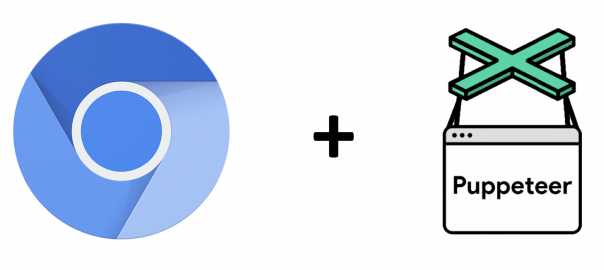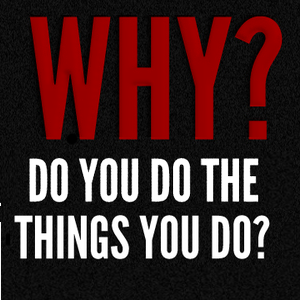In the world of software QA testing, mastering the best practices is the key to success. This article presents 18 essential tips for QA professionals. From thorough test result analysis to maximum coverage and negative scenario testing, it covers a range of critical aspects. It emphasizes the importance of dividing applications into modules, early test case preparation, and involving testers from the start. The significance of regression testing, performance testing, and thinking beyond requirements is highlighted. Effective communication, prioritization, and continual learning round out the best practices, ensuring QA testers excel in their field and deliver high-quality software products.
Software Testing Best Practices: A Comprehensive Checklist
1) Thorough Analysis of the Test Results:
As a software QA testing professional, it is crucial to go beyond reporting bugs and provide a comprehensive analysis of the test results. Error logs can reveal valuable insights into the nature and root causes of defects. By including this analysis in the bug report, testers make it easier for developers to understand and address the underlying issues. This expedites the bug-fixing process and fosters effective collaboration between testers and developers, leading to improved software quality.
2) Attain Maximum Coverage:
While achieving 100% test coverage may be impractical, testers should strive to cover as many combinations and scenarios as possible. By employing a systematic and strategic approach, testers can maximize test coverage. This involves identifying key functionalities, critical paths, and representative data sets to ensure that the most critical aspects of the software are thoroughly tested. Additionally, testers can leverage techniques such as equivalence partitioning and boundary value analysis to optimize coverage and prioritize test cases.
3) Divide and Conquer:
To achieve maximum test coverage, it is beneficial to divide the application into smaller modules and write separate test cases for each module. This approach facilitates focused and detailed testing of individual components, ensuring comprehensive coverage across the entire system. By breaking down the testing effort into manageable units, testers can effectively address complexities, identify defects, and maintain a high level of quality throughout the software development lifecycle.
4) Emphasize Negative Scenarios:
In addition to testing positive scenarios, it is crucial to include test cases for negative scenarios or invalid conditions. This ensures that the software behaves correctly when exposed to unexpected inputs or error-prone situations. By deliberately testing edge cases, boundary conditions, and invalid inputs, testers can validate the system’s robustness, error-handling capabilities, and adherence to specifications. Thorough negative testing helps uncover vulnerabilities and ensures that the software remains stable, secure, and user-friendly in all scenarios.
5) The Right Mindset
Approach QA testing with the mindset of discovering defects and identifying areas for improvement. Instead of assuming the software is defect-free, maintain a critical perspective and actively seek out potential bugs. This mindset encourages a thorough examination of the software and motivates testers to conduct comprehensive tests, resulting in higher-quality products. A vigilant and inquisitive approach to testing helps uncover issues that may have otherwise gone unnoticed, promoting a culture of continuous improvement and defect prevention.
6) Early Test Cases preparation :
To optimize the testing process, it is beneficial to start test case preparation during the analysis and design phase. Involving testers early on enables a better understanding of the requirements and facilitates the creation of comprehensive test cases. By actively participating in requirements discussions, testers can gain insights into the system’s intended functionality, identify potential test scenarios, and ensure that test cases align with the expected outcomes. Early test case preparation contributes to improved test coverage and enhances the overall effectiveness of the testing effort.
7) Ready with Test Cases before the completion of development :
Rather than waiting for the completion of development, testers should aim to have test cases ready in advance. Providing developers with test cases during the development process allows them to analyze and validate their work against the expected outcomes. This proactive approach enables early defect detection, smoother collaboration between testers and developers, and reduces rework efforts. It also enhances the overall development process by ensuring that quality considerations are integrated from the outset.
8) Address “Regression” effectively:
Regression testing plays a critical role in ensuring that modifications or enhancements to the software do not introduce new defects or cause regressions in existing functionality. By including regression test steps within test cases, testers can perform quick regression checks during system testing itself. This approach saves time and effort by identifying and addressing regression issues early on, minimizing the risk of functional regression and maintaining the stability of the software.
9) Test the “Performance”:
Thorough performance testing is essential for applications where response time is crucial. Testers should design and execute performance tests to assess the application’s behavior under various load conditions, stress scenarios, and unfavorable environments. By simulating realistic workloads and analyzing performance metrics, such as response times, resource utilization, and scalability, testers can identify performance bottlenecks, optimize system performance, and ensure a seamless user experience.
Another critical aspect to consider is how the application manages data during peak usage. Database performance testing ensures that queries run efficiently, data retrieval is optimized, and the system remains responsive even under high load, supporting overall application stability and speed.
10) Leave full spectrum Testing to QA:
To maintain objectivity and ensure a fresh perspective, it is generally advisable for testers not to test the code they have developed themselves. When individuals test their own code, there is a higher likelihood of overlooking mistakes or biases due to familiarity. Instead, encourage collaboration among developers and testers, enabling independent verification and validation of the software. This approach promotes rigorous testing and helps identify defects that may have been overlooked by the developer.
11) Think beyond Requirements:
While testing based on specified requirements is essential, testers should also explore scenarios that may not be explicitly mentioned in the documentation. By thinking creatively and applying domain knowledge, testers can identify potential risks, edge cases, and scenarios that may not have been considered during requirements gathering. This broader approach to testing helps uncover hidden defects, enhances software robustness, and contributes to a more comprehensive testing strategy.
12) Leverage Past Experiences and Data:
Learning from past experiences is invaluable in software QA testing. Testers can refer to historical data, statistics, graphs, and previous test results to identify defect-prone areas, determine common patterns, and allocate testing efforts accordingly. By leveraging this knowledge, testers can focus on critical areas, allocate resources effectively, and adapt their testing approach based on past trends and insights. This data-driven approach enhances the efficiency and effectiveness of the testing process.
13) Continuous Learning:
The field of software QA testing is continuously evolving, and testers should actively seek opportunities for learning and skill development. Throughout the testing process, testers encounter new terms, concepts, and technologies. Keeping a record of these learnings and documenting them in a personal knowledge base helps build a repository of valuable insights. These learnings can contribute to the preparation of test closure reports, facilitate knowledge sharing, and ensure continuous improvement in testing practices.
14) Early Involvement of the Testing team:
To achieve optimal results, it is advisable to involve testers from the early stages of the software development lifecycle. Engaging testers during requirements analysis and design phases allows them to gain a deep understanding of the application’s functional and non-functional aspects. This early involvement facilitates proactive test planning, identification of potential testing challenges, and the formulation of effective testing strategies. By participating in requirements discussions and design reviews, testers can contribute their expertise and ensure the development process is aligned with quality goals.
15) Share Best Practices:
To foster a culture of excellence and continuous improvement, testers should share their best practices with other QA testing professionals. By sharing insights, techniques, and lessons learned, testers can contribute to the growth and development of the testing community. This exchange of knowledge promotes collaboration, inspires innovation, and ensures that industry-wide best practices are shared and implemented consistently.
16) Effective Communication and Collaboration:
Testers should actively engage in discussions and maintain effective communication with developers, business analysts, and other stakeholders. Direct interaction helps clarify requirements, resolve conflicts, and ensure that everyone is on the same page regarding the expected behavior of the software. When conflicts or misunderstandings arise, timely face-to-face discussions or written communications (such as emails) should be used to address and resolve them. Effective communication fosters collaboration, reduces misunderstandings, and ensures a shared understanding of quality objectives.
17) Prioritization and Risk Management:
To optimize testing efforts, testers should prioritize their work based on risk analysis and project constraints. By identifying critical functionalities, high-risk areas, and potential showstoppers, testers can allocate their resources effectively. Prioritization ensures that testing efforts are focused on the most critical areas, reduces the risk of major defects slipping through, and facilitates risk-based decision-making throughout the project lifecycle..
18) Effective Bug Reporting:
Writing clear, concise, and detailed bug reports is crucial for effective communication between testers and developers. A well-crafted bug report includes not only the symptoms and steps to reproduce the bug but also provides the impact of the bug on the application. Testers should analyze the bug, include possible causes, and provide any additional information that aids in reproducing and fixing the issue. Well-documented bug reports expedite the debugging process, enable efficient collaboration between testers and developers, and ensure that issues are resolved accurately and promptly.
By implementing this software testing best practices checklist, QA and testing professionals can enhance their effectiveness, improve the overall quality of the software, and contribute to the success of projects.
Looking to ensure your product performs flawlessly before launch? Mindfire’s QA and Testing Services help businesses identify bugs early, enhance performance, and deliver seamless user experiences through customized, agile-driven testing solutions.