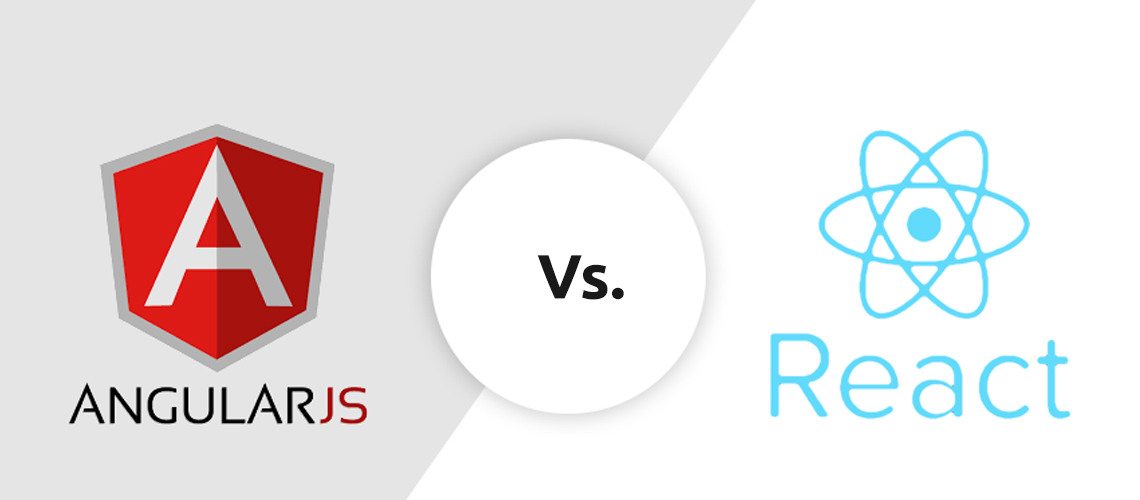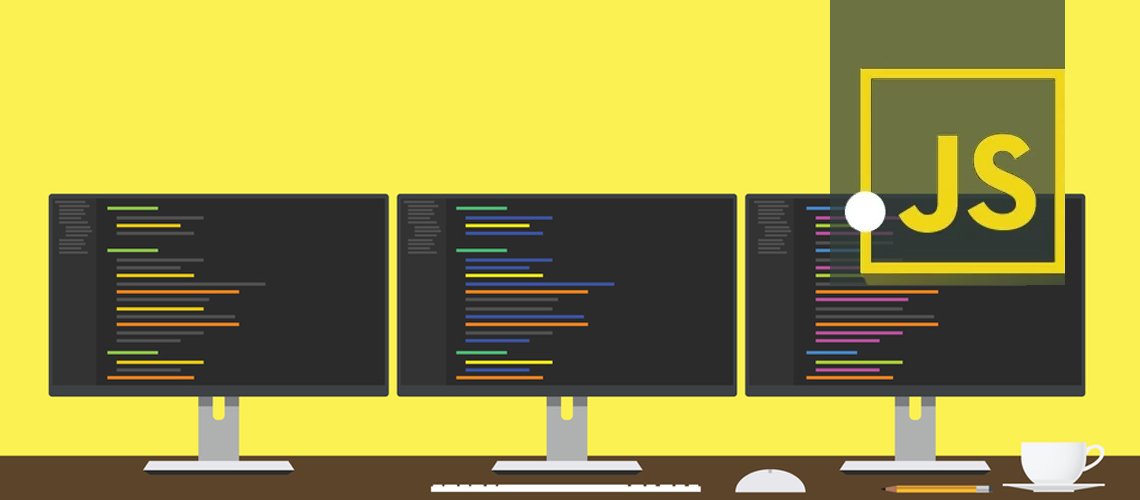Introduction:
The continuous innovation and development of technology have led to the creation of Virtual Fitting Room Applications. Now customers don’t have to be physically present at a store for trying out any clothing items, beauty products, and accessories. You can do it virtually through Virtual Fitting Room mobile applications.
The virtual fitting room is a technology that has revolutionized the way retailers and E-commerce businesses are offering online shopping experiences. Virtual fitting room applications are based on technologies like Artificial Intelligence (AI) and Augmented Reality (AR). With these new innovative applications, buyers don’t have to leave their homes to check the size, fitting, and style of the products that they want to purchase.
Ever since the pandemic struck, in-store shopping has taken a hit. People are hesitant about going out to retail stores and trying out things themselves. Based on a survey conducted by a leading advisory group, more than half of women and men who visit the store don’t feel safe trying out clothes in the store dressing room.
Market Trends:
As lockdowns were happening globally, clothing products saw a decline of about 43% in sales. But virtual fitting room technology is changing these numbers, and retailers are slowly getting back in the business. After the Covid-19 pandemic, the demand for virtual fitting rooms is increasing drastically.
A report predicted that by 2025, the market for virtual fitting would reach the value of 6.5 Million U.S dollars. According to an industry report by Statista, the global market size for virtual fitting rooms is expected to reach over 12 Billion U.S dollars by 2028.
Many platforms and languages can be used while adopting this technology. In the following article, we will discuss why virtual fitting rooms applications are best developed with JavaScript.
In order to understand why JavaScript (js) is the best way to develop a virtual fitting room application, we need to know how the concept of virtual fitting rooms works.
How Does Virtual Fitting Room Technology Work?
The virtual fitting room works on Artificial Intelligence (AI) or Augmented Reality (AR). In the case of Augmented Reality, a person’s body is scanned with a webcam to create a 360 degree-3D model of the body. The virtual fitting room apps that work on AI utilize machine learning algorithms to create a 360 degree-3D model of a body.
Irrespective of the technology used to scan the body, post scanning, the 3D models are combined with Radio Frequency Identification (RFID). The RFID keeps track of the products that the buyer has added to the virtual fitting room.
Finally, the virtual fitting room technology lays the product of the user’s choice on the 360-degree 3D model of their bodies. It helps shoppers check whether the item has the proper fitting, styling and how well it suits them.
Benefits Of Virtual Fitting Rooms:
Here are benefits that virtual Fitting Room Applications can offer to retailers:
● Support online sales:
Virtual fitting room application provides an enhanced shopping experience for the customers. A research paper shows that 40 % of shoppers are willing to buy more expensive products if they experience shopping through augmented reality features. Thus, virtual fitting room applications are increasing the online sales of enterprises.
● Increase customer Retention:
The virtual fitting room applications increase the target audience’s engagement with the brands and retailers. It allows shoppers to see for themselves how the product will look on them. Therefore, customers keep on trying various items, and the retention time goes on increasing. The businesses that have used virtual fitting room applications witnessed a 5 percent boost in their retention time.
● Decrease in product Return:
One of the reasons for high returns was the wrong fitting of the product. But with virtual fitting room applications, these blunders can be avoided. After opting for this technology, a retail company reported about a 36 percent decrease in the returns rate.
Why Use JavaScript To Develop Virtual Fitting Room Applications?
JavaScript is an object-oriented programming language which helps to develop dynamic web pages and applications.
As virtual fitting room applications are based on AI and AR, JavaScript is one of the best languages you can use to develop them. From the surface, it may seem like a strange choice as most enterprises use programming languages like Python or Scala for their AI/AR-based projects.
But JavaScript has some advantages that can add more value than Python or Scala. Here are some reasons why JavaScript is the best language for developing virtual fitting rooms.
● Excellent Performance:
Millions of dollars are invested in JavaScript so that it can run fast. Modern JavaScript is more advanced and translates machine code as same as Java. This allows AI-based applications to perform better in JavaScript. Hence virtual fitting rooms can offer a more superior user experience than Python and Scala.
● Less Development Time:
We all already know that Python has less development. The same is the case with JavaScript. But the development time for JavaScript is a little quicker. Synaptic, the neural network library of JavaScript, has various features, which gives js a bit of an edge in AI-based application development.
That doesn’t mean that Python is not good. When it comes to adopting deep learning technology, there is no competition to Python. Both languages have something unique to offer. As development times go down, the production costs also go down. Hence enterprises can save a lot by using JavaScript for developing virtual fitting rooms.
● Improved Security:
JavaScript comes with built-in security. Therefore, JavaScript prevents any attacks to the application by malicious codes.
● JS has separate library for AR Features:
JavaScript offers a library named ‘AR.js’ that can provide Augmented Reality features to any web-based application using a few lines of HTML. It is a free, open-source platform and has been used by many developers. In the GitHub repository, AR.js has more than 13,000 stars.
One of the benefits of using the AR.js framework is its cross-platform and browser compatibility. This means that the web app developed on the platform is compatible with iOS as well as Android.
The AR.js comes with different AR frameworks like A-frame, ARToolKit, and three.js, making this framework very easy for developing AR-based web applications. It offers a high performance of 60fps, even older devices, so there is no need to spend money on external hardware.
That being said, AR falls short in some instances as compared to AI. There are some rendering limitations to AR. The tracking accuracy of the Augmented Reality technology is too low, which can compromise the application’s user experience. Therefore, AI in collaboration with AR helps to avoid these glitches and make the technology more effective. The data rendering done in AI is more accurate than AR technology. It also provides better identification of body parts of the 3D model.
Final Thoughts:
From the benefits listed in the above section, you can see why JavaScript is the best choice for developing AR or AI-based web applications such as virtual fitting rooms. The language is easy to code, offers better performance, provides a framework and library for adding AR features, and is even cost-effective in many aspects
The virtual fitting rooms are not only limited to the clothing industry; they are also relevant for shoes, watches, sunglasses/ spectacles, cosmetics, and jewelry. Anything wearable and used as a styling option can be paired with virtual fitting rooms applications.
Instead of hiring developers to create a virtual fitting room, retailers and E-commerce platforms can outsource this job to a service provider with relevant industry experience and reduce the workload.
Like other businesses, if you too are looking to develop Virtual Fitting Room Applications, Mindfire Solutions can be your partner of choice. We have deep expertise in JavaScript . We have a team of highly skilled and certified software professionals, who have developed many custom solutions for our global clients over the years.
There is an interesting project we have done to develop a virtual fitting room application for an advertising and content management company with JavaScript. Click here to know more: Case study on fashion imagery solution.


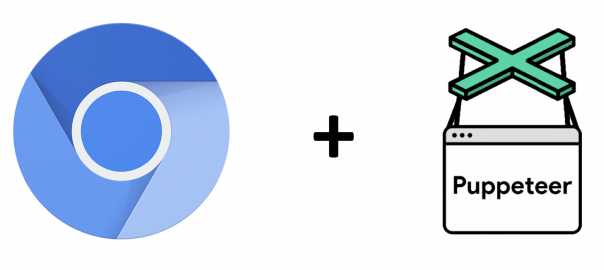


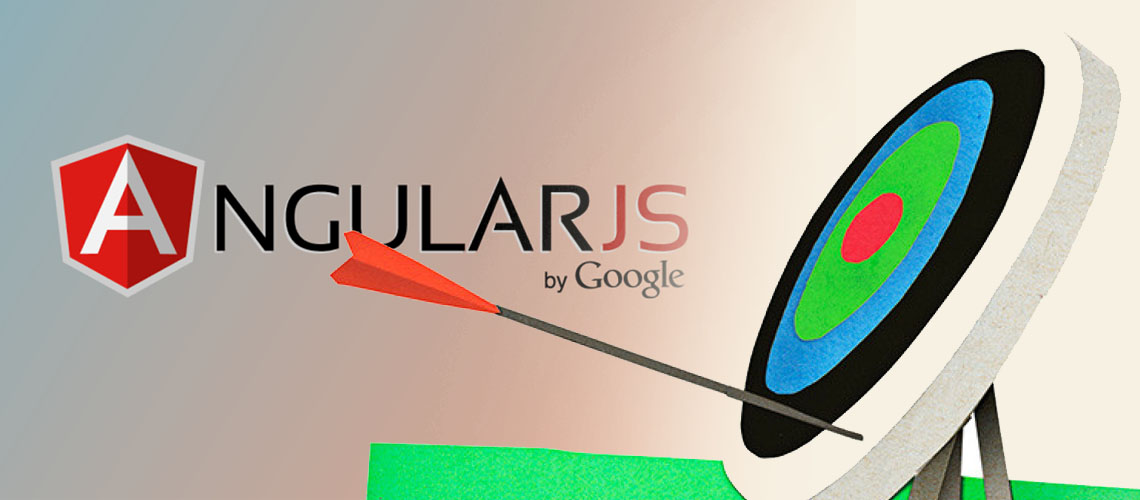

 Most developers nowadays combine JavaScript, HTML5, and CSS3 to create responsive web applications that deliver richer user experience across small and large devices with a single code base. Many web developers also leverage Node JS – a cross-platform runtime environment – to write server-side code in JavaScript. The developers need to test the JavaScript applications with varying devices, operating systems, and browsers to measure their user experience.
Most developers nowadays combine JavaScript, HTML5, and CSS3 to create responsive web applications that deliver richer user experience across small and large devices with a single code base. Many web developers also leverage Node JS – a cross-platform runtime environment – to write server-side code in JavaScript. The developers need to test the JavaScript applications with varying devices, operating systems, and browsers to measure their user experience.