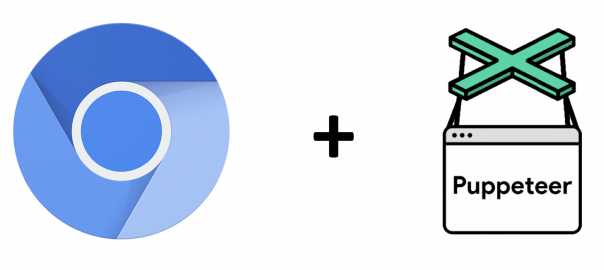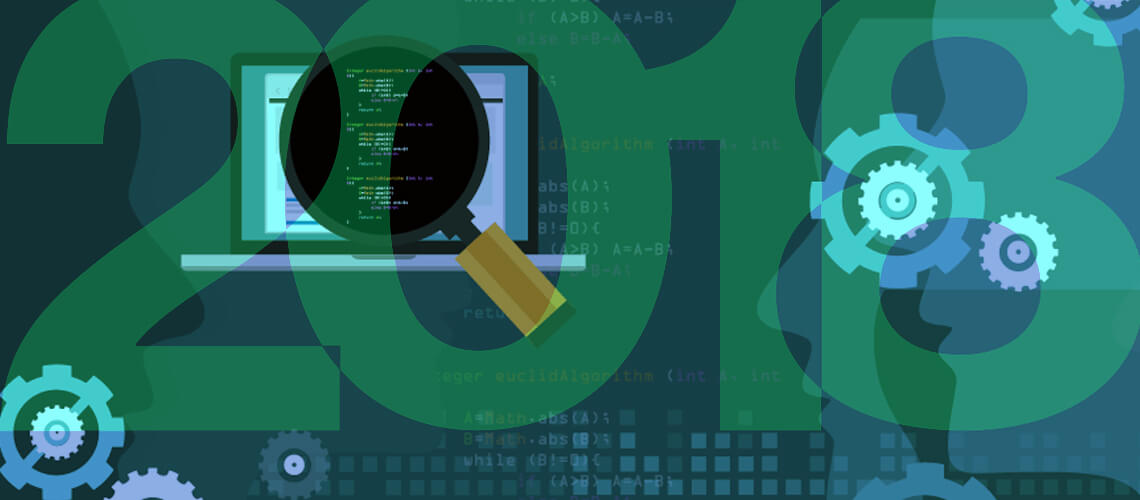Quality Assurance (QA) testing is a crucial part of any software development process. It ensures that the software application seamlessly performs the expected tasks, and meets the requirements set forth by the stakeholders.
Testing software manually is a tedious and time-consuming process. The process leaves a lot of room for human error, which can harm the software’s performance. That’s why about 73% of organizations are looking to adopt automated testing.
Automation tools like Appium and Selenium offer a more efficient approach to software testing by providing automated test scripts that can be reused for future projects. In this article, we will explore the pros and cons of both tools and discuss the best use case conditions for both Selenium vs Appium.
Comparing Two Widely Used Test Automation Tools: Selenium vs Appium
Appium
Appium is an open-source test automation tool used for mobile application testing. The tool is a mobile-based testing framework that encompasses the philosophy of “write once, run anywhere.” This means that the same tests written for one platform will also run on another. Appium supports test automation for both Android and iOS applications, allowing testers to use their preferred programming language to write tests.
The Appium architecture is built on a client-server model, with the server code written in node.js. Appium Clients are written for each platform (Android, iOS), and send out HTTP requests to the Appium server through the JSON Wire protocol. The server then responds with code that can be understood by the application under test. This allows for cross-platform testing.
The Appium server is responsible for interpreting the instructions from the client libraries and translating them into commands that can be understood by the device under test. It also acts as a proxy between the client and the device, ensuring that all of the necessary commands are sent properly to the device.
Appium also has an Inspector feature, allowing testers to take a deep dive into their applications and view elements inside of their apps. This provides testers with crucial information when debugging issues related to UI tests, such as element locators or XPath selectors which allow testers to interact with elements in an application more accurately.
Benefits of Appium
- It is a versatile and powerful tool that tests all types of applications, web, native, and hybrid across multiple platforms.
- Appium allows testers to reuse code snippets between projects, reducing development time and costs associated with writing complex tests from scratch.
- Doesn’t require the recompilation of applications.
- Appium does not require any coding knowledge for its operation.
Weaknesses of Appium
- The scripts written in Appium have to be maintained, as they can break.
- The debugging process can be time-consuming when tests fail due to a network latency issue or any other issue related to the test environment.
- Doesn’t support parallel testing.
Selenium
Selenium is another open-source automated testing framework. It is primarily used as an automation tool for web applications. The tool supports popular browsers and every operating a system like Windows, Linux or MACOS, etc.
Contrary to Appium, Selenium is not a single tool but a tool suite, consisting of four components: Selenium IDE, Selenium RC, Selenium WebDriver, and Selenium Grid. Each piece caters to the different QA testing needs of an organization.
Selenium IDE enables testers to record and playback test scripts while they browse the application. It is best suited for small projects where complex logic isn’t needed. Selenium RC acts as an HTTP proxy and allows developers to automate UI tests for any web application. Lastly, Selenium WebDriver is used for writing more sophisticated tests, with support for various programming languages like Java, Python, Ruby, etc.
Benefits of Selenium
- Selenium makes it possible to run parallel tests on different machines or browsers simultaneously.
- Allows integration of third-party plug-ins such as SauceLabs.
- The debugging process is quite straightforward when compared to Appium.
- The scripting process can be done quickly and easily as it supports a wide range of programming languages.
- Selenium has a bigger community than Appium that actively contributes to the tool and documentation.
Weaknesses of Selenium
- Selenium cannot automate mobile applications.
- The setup and configuration of Selenium is a time-consuming task.
- Selenium doesn’t provide end-to-end testing solutions and heavily relies on external libraries.
Suitability of Tools
It is best suited for organizations whose software experience extends beyond web-based applications. The tool is designed to test any kind of application. IT firms use this tool to automate tests on mobile devices and to write tests that can run on Android and iOS platforms. Software companies are also utilizing Appium for testing complex gaming applications and IoT devices that have several moving parts and interactions.
Organizations whose primary focus is web application automation should prefer Selenium over Appium as the tool suite can be used to automate all types of tests for browser-based software. Furthermore, companies looking to run parallel automated tests on different machines or browsers simultaneously can opt for Selenium. IT firms leverage this tool for testing complex websites like eCommerce and eLearning platforms which can have hundreds of pages and different user flows.
Related Case Study – AUTOMATED TESTING OF AN IOS HEALTHCARE MONITORING APPLICATION By Mindfire Solutions
Conclusion
Appium and Selenium are two of the most popular automated testing frameworks for software. Both tools are open sources and allow organizations to save time and cut-down costs involved in QA testing.
The decision of which tool to use between Selenium vs Appium depends on the specific requirements of the project. Appium is best suited for organizations looking to test mobile applications and IoT devices. On the other hand, companies with a primary focus on web automation should opt for Selenium as it supports all types of tests for browser-based software.
If you are looking to leverage Appium or Selenium for testing your software, Mindfire Solutions can assist you in the process. Our highly-skilled QA engineers can define the most effective test cases that ensure the software delivers a seamless experience for its users.
Contact Mindfire Solutions to know more about us.