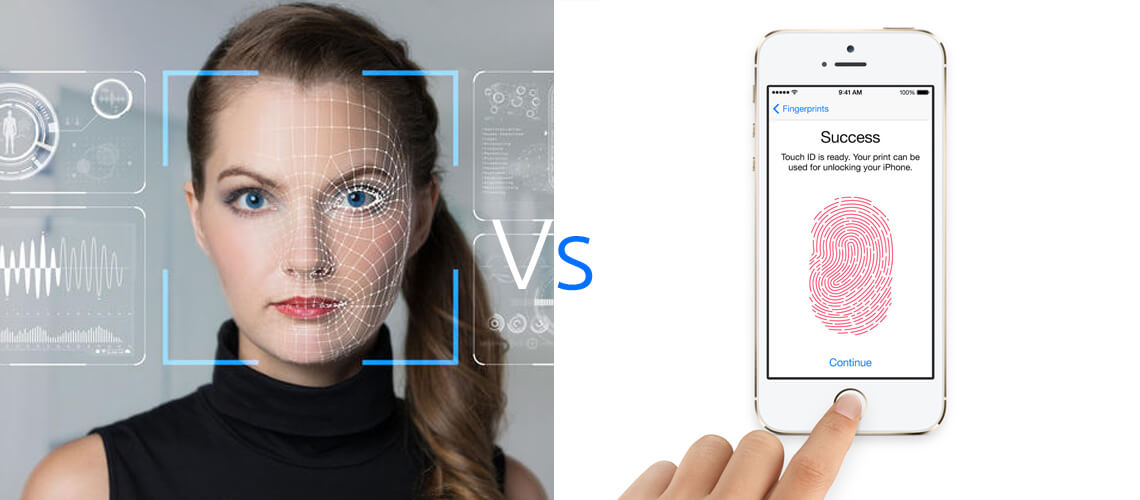
In 2013, Apple introduced iPhone 5S with a new finger print recognition system –Touch ID. Apple subsequently made Touch ID available on iPad Air 2 in 2015. Hence, all iPhone launched model since 2013 and all iPad models launched since 2015 feature Touch ID. Touch ID is designed to scan, read, and recognize fingerprint through a fingerprint sensor embedded into the Home button. While using his iPhone or iPad, a user can take advantage of Touch ID to unlock his device, authenticate Apple Pay payments, and purchase digital content simply by touching the home button.
He even has option to an option to bypass the passcode authentication system of his iOS device’s lock screen. But Apple recently released iOS 11.1 and iPhone X and without Touch ID. IPhone X comes with a new and exclusive facial recognition system – Face ID. Apple has designed Face ID as a smarter and more secure alternative to Touch ID. The facial recognition system takes advantage of iPhone X’s TrueDepth camera system to capture all features of a user’s face. It even uses machine learning algorithm to identify the changes in a user’s appearance.
However, neither Touch ID nor Face ID makes passcodes obsolete. A user can still use the Touch ID or Face ID to unlock his iOS device by bypassing its passcode authentication system. Many analysts believe that Apple will gradually make Face ID available on various models of iPhone and iPad. Hence, users will soon have two distinct authentication options to keep their iOS devices secure. There are also chances that several hardware manufacturers may build Android devices with facial recognition systems. Hence, it becomes essential for both users and app developers to understand the major differences between Face ID vs Touch ID.
Understanding Important Differences between Face ID and Touch ID
Face ID vs Touch ID: Set up
An iPhone X user can set up Face ID in a fast and straight forward way. After unlocking his device, the user can visit Face ID settings, enter his passcode, follow the onscreen information, and get his face scanned by positioning the face in the onscreen frame. While setting up Touch ID, a user has to press his finger on the home button till the iOS device vibrates, and then keep tapping the home button several times while changing angles of the finger. Hence, a user needs to put extra time and effort to ensure that his finger print is scanned accurately.
Face ID vs Touch ID: Device Unlocking
Both Face ID and Touch ID enable users to unlock their devices without entering passcode. Hence, a user can use Face ID or Touch ID to unlock his device quickly. He can take advantage of Face ID simply by looking at the iPhone X and see the Home Screen by swiping up from the button. On the other hand, Touch ID allows users to unlock their iPhones or iPads simply by touching finger on the home button. The option makes Touch ID unlock a device faster than Face ID.
Face ID vs Touch ID: Working in Varying Environments
Face ID takes advantage of iPhone X’s TrueDepth camera system to recognize changes in a user’s appearance and read his facial features even when there is inadequate light. However, it requires users to look directly at the camera and keep his eyes open to unlock his iPhone X. Hence, a user can take advantage of Face ID under varying environments. On the other hand, Touch ID also enables users to unlock their iPads or iPhones under varying conditions. But a user cannot use Touch ID if the weather is cold, his finger is wet, or the scanner is dirty.
Face ID vs. Touch ID: Option to Disable
Both Face ID and Touch ID facilitate mobile payment through Apple Pay. There are always chances that a criminal may force the user to unlock his iOS device and make payment. Touch ID becomes ineffective in such scenarios as the criminal can place the thumb of the user on the device’s home button forcefully. But a user can easily keep his iPhone X device locked as Face ID requires him to keep his eyes open while looking at the screen.
Face ID vs Touch ID: Error Rate
According to the information released by Apple, Face ID has a 1 in 1,000,000 error rate, whereas Touch ID as an error rate of 1 in 50000. There are always chances that a person may unlock an iPhone or iPad by putting the original user’s fingerprint on the home button. But Face ID has the capability to recognize changes in a person’s appearance like wearing sunglasses or growing beard. However, the chances of error increase when the user has an identical twin with the exact facial features.
Face ID vs Touch ID: Sleeping Risk
Touch ID recognized a user based on his finger print. There are always chances that an unauthorized person can access the iOS device by putting the user’s finger on the home button when he is asleep. Face ID resolves the sleeping risk by requiring users to keep their eyes open to unlock their iPhone. Hence, another person cannot unlock iPhone X when the user is asleep.
Face ID vs Touch ID: Unlocking Time
A number of studies suggest that Touch ID beats Face ID in the category of speed. Face ID unlocks iPhone X more slowly than Touch ID. However, it must be noted that Apple has been improving Touch ID regularly to reduce unlocking time. As Face ID is a first-generation technology, Apple will keep improving it to unlock iOS devices quickly. Also, the users need some time to use Face ID smoothly.
On the whole, Face ID is currently available exclusively to iPhone X users. But other models of iPhone and iPad still feature the finger print recognition system. Apple plans to bring Face ID to other devices gradually. Hence, the app developers have to ensure that a user has option to use Face ID or Touch ID according to his iOS device. Also, Apple allows iOS app developers to implement the new facial scanning system simply by replacing Touch ID code with Face ID code.